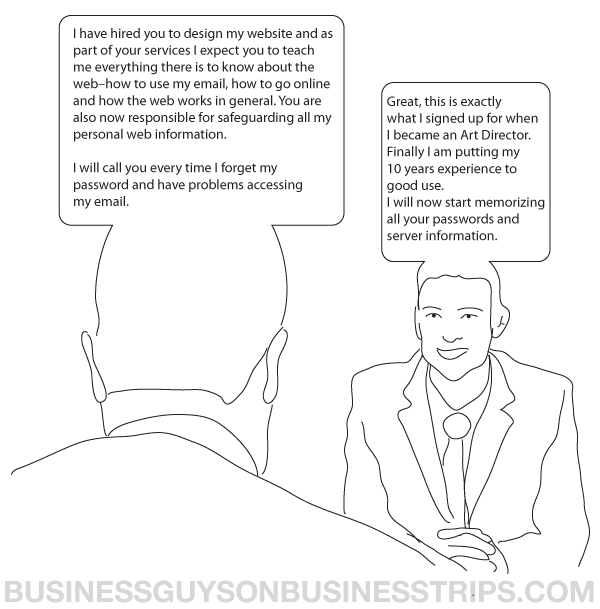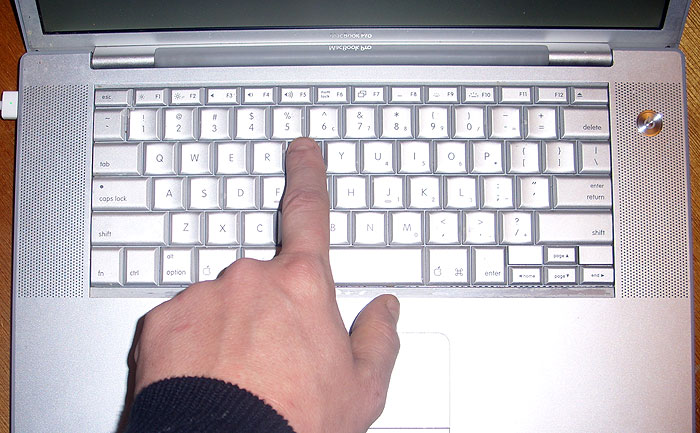
You ever boot your Mac and get that dreaded folder with a question mark during the boot up process? Let me introduce you to your new friend, Target Disk Mode. This is only compatible with machines that have a firewire port on them!
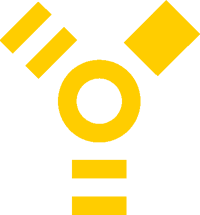 Turn off your computer, then hit the restart button, this time, immediately hold down the T key until a firewire symbol (seen to the right) appears on your screen. Your computer is now acting like an external firewire drive. Simply attach it to another Mac with any firewire cable, and it'll show up on the desktop as a new external drive. You can run Apple's own installed Disk Utility on your bad drive, or other utilities to determine what your drive error might be. I prefer Alsoft's DiskWarrior, myself.
Turn off your computer, then hit the restart button, this time, immediately hold down the T key until a firewire symbol (seen to the right) appears on your screen. Your computer is now acting like an external firewire drive. Simply attach it to another Mac with any firewire cable, and it'll show up on the desktop as a new external drive. You can run Apple's own installed Disk Utility on your bad drive, or other utilities to determine what your drive error might be. I prefer Alsoft's DiskWarrior, myself.
In this particular pictured case (no, that's not my MacBook Pro), the drive was making head crashing noises, and I found it to be unrecoverable. I did, however, find this great video of how to swap hard drives in MacBook Pros. This client happened to have a 500Gb external drive that fit perfectly, giving him more space, and costing him nothing, except for 10 minutes of my time.
But Isn't My Time Worth Something?
Unfortunately, most of my clients feel this way when it comes to me. Oftentimes, I find myself answering the phone with a simple greeting: 'Toll-Free Tech Support, have you tried turning it on and off again?'
Let me state the obvious that my Facebook friends are aligning against my LinkedIn coworkers in a battle to the social death! Let my WordPress Gravatar parade put them all to shame!