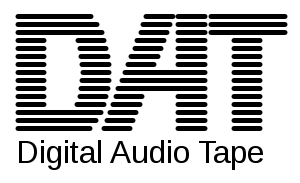I do a ton of DAT to CD conversions, and we occasionally get tapes that are already broken or snapped in two. We've gotten pretty good at fixing them, and decided to post our brief instructions here for others looking to fix their aging DAT tapes.
So, you have a DAT tape where the magnetic tape snapped in two? In the pictured example, one side has also been scrolled inside the case, meaning we have to open the entire thing to get the other side of the tape.

Before we begin, if it has a label on the spine of the DAT, you should either remove it, or slice it in two with a hobby knife along the green dashed line in the below illustration. This is exactly on the seam of the two halves of the outer DAT tape.

Flip the DAT onto it's back, and use your fingers to depress the tiny tabs to allow you to slide the protective cover back.

There is two recessed tiny Philips head screws in there. A jewelers screwdriver will work great. Pop them out - turn left to loosen.
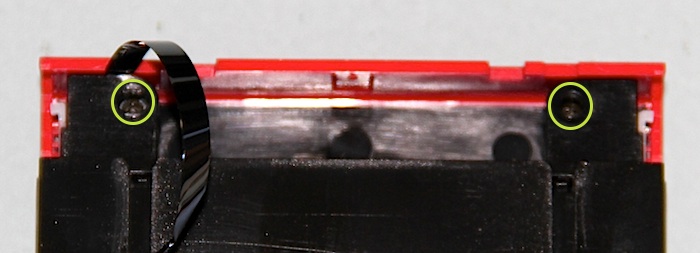
Let the protective cover close, then remove the two screws from the back of the casing (toward the label side). You can see the holes highlighted in green in the below picture.

Once all 4 screws are removed, you can lift the back of the tape straight up to separate the two halves. Beware, there might be a loose pieces of plastic inside the case for the 'write-lock' in the front. This can be tossed, or gently placed back in position before you re-combine the halves.
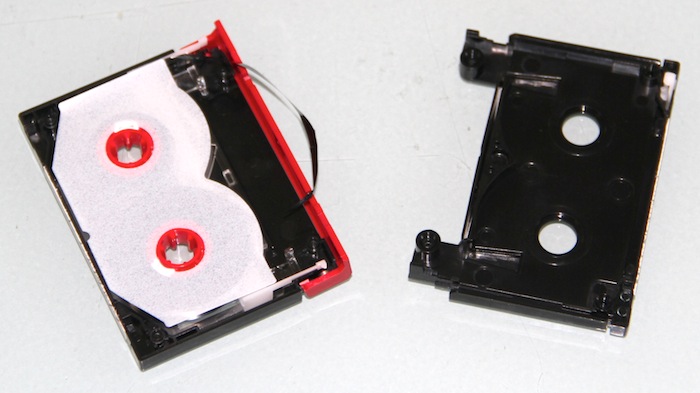
Transfer the white sheet (for lubrication) to the now empty bottom half side, and you can access the two rollers and the tape.
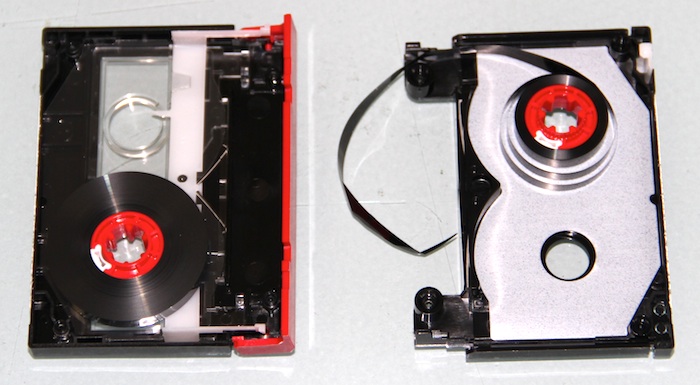
Set both reels in the bottom tray, and let the ends dangle out the two holes at the end of the tray. We're going to close up the case before we fix the tape.
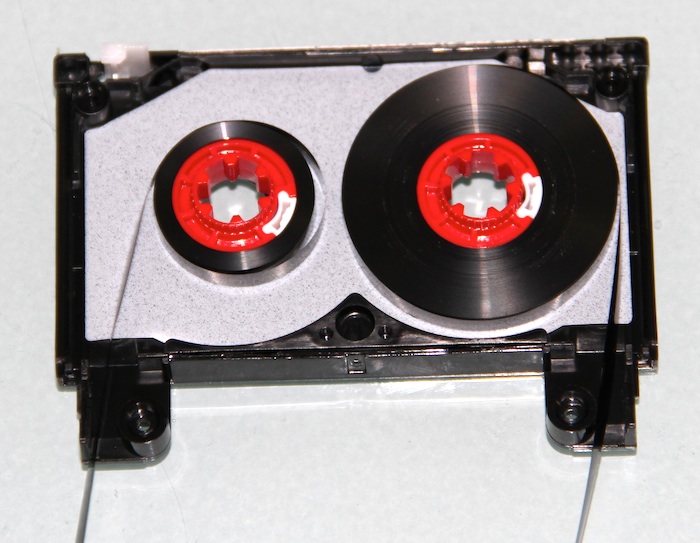
Simply put the bottom sheet (for lubrication) to the top of the reels, then put the top of the DAT case on by placing it directly on top. With a bit a massaging, it should come together tightly. Reverse the earlier procedure to insert and tighten the screws.
Splicing the Tape
There is no special editor tape for DATs - I've used plain old 'magic' tape for years with no problems. I take a longer length of sticky tape, then secure it to my desk sticky-side-up with other tiny bits of tape. I then ensure there is no twisting with the DAT tape leads before I apply the sticky tape to the back of the magnetic tape (the side facing the inside of the tape). I can repair tears exactly on the old cut with this method. It takes a steady hand, a light touch and good eye to line the two halves up on the sticky tape, but once they're matched, you can tamp the magnetic tape down with your fingers and get a nice secure splice.
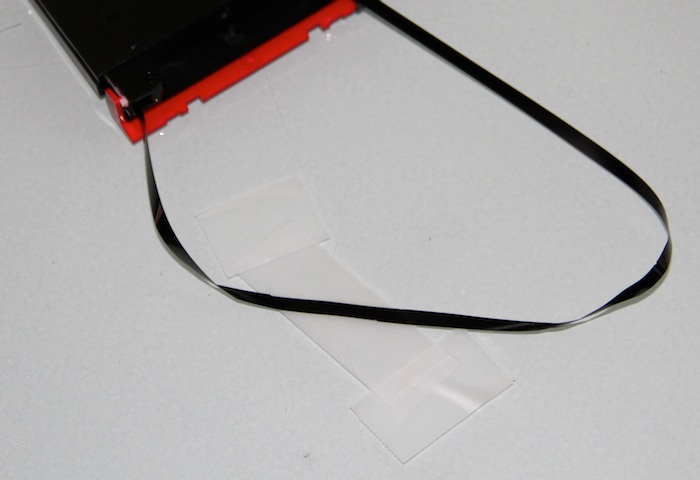
You can see in the above exmple that the tear was long and tapered, so I worked diagonally on the sticky tape to get the most coverage. Once secure, I use a hobby knife to trim off the sides of sticky tape, taking just a small sliver of magnetic tape with each side cut. This way, there's no chance to ruin the DAT heads with a sticky surprise! There will probably still be a disturbance in the audio, but it will be very short, and you can thankfully recover the rest of the precious audio data from your once busted DAT tape!
Under Design Digital Conversion Services
Use my high-quality DAT to CD conversion service, with a low flat rate per DAT with a free MP3 copy delivered by email! We also convert Vinyl Records, Reel-to-Reel Tapes, Microcassettes, Minidiscs, VHS Tapes, Video8, Hi8, Digital8, MiniDV and Cassette Tapes as well!